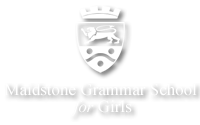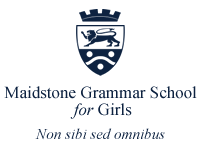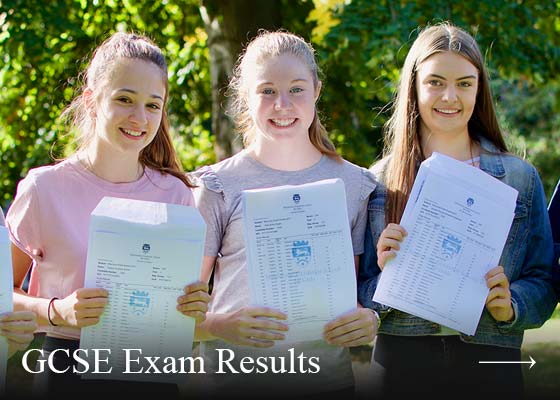Chromebook Scheme
Embedding technology throughout the school and preparing students for the digital age
At MGGS we believe that technology should be embedded throughout the school and that we should utilise both existing and emerging technologies as a means of preparing our students for the digital age. Learning to use digital resources appropriately and effectively is a very important part of each student’s education. The school recognises the benefits to education of offering students the opportunity to use personal Chromebook devices in school and at home to support and enrich their learning. We believe that Chromebooks will help students take ownership of their education. It will allow them to access materials at the level they want each day. Digital learning enables education to be personalised to a greater extent, so each and every learner at MGGS can achieve their academic potential.
About Google Workspace for Education and Chromebooks
Google Workspace for Education was first adopted within Maidstone Grammar School for Girls during 2013. Initially used for the online storage of teaching and learning documents, its use throughout the school has grown exponentially. Google is now the ‘go to’ tool for almost every task, including, e-mail, teaching and learning documents, homework, assessment, marking and feedback.
The Chromebook is a laptop, but instead of Windows 10, Chromebooks run Google’s own operating system known as ChromeOS. The devices are often much more lightweight than a conventional laptop. For example, the Chromebook in our 1-to-1 scheme weighs 1.35kg (3 pounds), making it perfect as a portable educational device.
Chromebooks were designed with simplicity, security and shareability in mind, meaning students and teachers can create and collaborate easily and safely. The devices, paired with Google Workspace for Education, will foster teamwork between students and provide a tool for discovery in all areas. As the devices are Cloud-based, your child can log in with their MGGS email and begin working within seconds of opening their Chromebook, without fear of long bootup or setup times.
For active minds, we believe learning doesn’t stop when school ends; with a Chromebook device, your child can continue learning whilst at home.
The Chromebook Scheme at MGGS
About the Device
Following trialing of different products, MGGS has settled on Acer Chromebooks as the device we feel best meets the needs of the students, however, specific models will vary from year to year. Generally, the devices boast a 12-hour battery life, depending on use, and is described by Acer as a “high performance and ultra-durable laptop that can meet the daily rigours and intense usage by students inside the classroom or outside”. In addition to this, the devices have undergone testing and have been awarded military-grade durability, ensuring they can take the daily knocks of student life. The keyboard is recessed into the device, preventing picky fingers digging at the keys or dirt from getting under it. A small drainage channel under the keys also allows for up to 330ml of water to be spilt over the keyboard without damage to the important internal components. The chassis is designed to sustain a load of approximately 60 kg and is IP41 rated, meaning it can survive dripping water.
General Specifications
The above specifications are only guidelines and will vary depending on year of entry.
Repair Claims
Included in the cost is 3 years of Advanced Repair Service covering all repairs and replacements. The school will have a bank of spare Chromebooks to loan out whilst a repair or replacement is arranged so that your daughter’s education is not adversely affected.
Manufacturer Claims
If your device develops a manufacturing fault, this will be covered under the 3 year Advanced Repair Service. We can log the repair for you and the school will have a bank of spare Chromebooks to loan out whilst a repair is arranged to ensure that your education is not adversely affected.
What Else is Included?
In addition to the device itself, the cost will include a Google Chrome license, NetSupport monitoring license for safeguarding, and 3 years of Advanced Repair Service covering all repairs and replacements. Devices can be paid for upfront or spread across monthly instalments.
Frequently Asked Questions about the Chromebook Scheme
After extensive research and testing of various products, Chromebooks were deemed the most appropriate device. G Suite tools are heavily embedded in the school, being the go-to choice for staff and students. Chromebooks are designed specifically to work hand in hand with G Suite. Simplicity of the device and low costs were also important factors that were considered.
For students starting in Year 7, we will send out a link to an online portal where you can order the device and choose your preferred payment method. If you are paying monthly, the first payment will be collected at the end of July. This is required to ensure the Chromebooks can be delivered in August ready to be issued when students start in September. Students will receive their device within the first two weeks of starting at MGGS in September.
If you purchase the Chromebook upfront then you are the owner of the Chromebook. If you choose to pay monthly then, technically, the school will own the device and at the end of the 3 years the ownership will be transferred to you (if you wish) – there will be no final payment.
Unfortunately not. In order for the school to be able to manage the devices and ensure consistency within the classroom your child will not be able to use their own device. In school they must use one of the Chromebooks offered by MGGS.
The Chromebook we have chosen is small and light enough to fit in students’ bags and so we advise our students that they are kept in their bags at all times on the way to and from school, for both road safety and crime prevention reasons.
As the device is Cloud-based, all data will be stored within the student’s unlimited storage on Google Drive. This means if anything happens to the device, no work will be lost and can be immediately picked up on another Chromebook.
We believe using Chromebooks will enable our students to become well-informed, responsible digital citizens and lifelong learners. We firmly believe this scheme brings enormous educational benefits, and hope parents will continue to get behind this ground-breaking initiative.We must stress, however, that the scheme is voluntary. Special provision will be made for those who choose not to join it, to ensure no-one is disadvantaged.
Chromebooks come prebuilt with a plethora of accessibility options, such as changing on screen text size or activating the on screen text reader known as ChromeVox. There are also a number of Chrome Extensions that can be made available to aid accessibility.
The school use software called NetSupport DNA in order to meet its Safeguarding obligations. This software monitors student activity on devices and alerts senior members of staff about any activity that may raise a safeguarding concern. This monitoring occurs at all times, both in school and at home.
This will vary depending on the lesson context and objectives. Some lessons will use the device for a large proportion of the time, whereas in some lessons it will not be used at all. Lessons will be a hybrid of traditional learning supported by learning on the device. Students will be expected to complete a wide range of learning activities as they do at present.
The device should be kept in the students school bag or in their locker. The Chromebook should not be left in school and should be taken home at the end of every day. There are many benefits to using the Chromebook at home as well as in school. Many of our homework tasks can be set and handed in via Google tools.
If you have any other questions, please contact us.