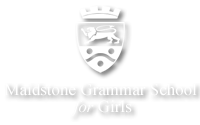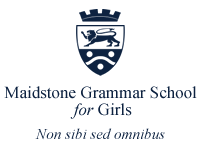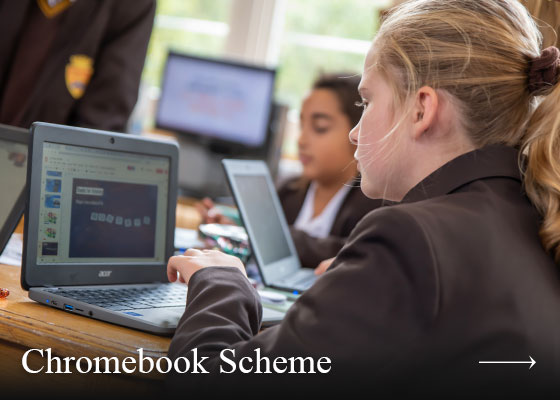Staying Safe Online
How we help our school community stay safe in the online world
Staying Safe Online
At MGGS we believe that technology should be embedded throughout the school and that we should utilise both existing and emerging technologies as a means to prepare our students for the digital age. Learning to use online resources appropriately and effectively is an essential part of each student’s education.
However, there are a number of risks associated with going online – some are general and some more specific. There are a number of sensible measures which you need to take in order to protect yourself against these risks, including from viruses and ransomware attacks through to identity fraud.
Content Filtering
At MGGS we connect to the internet using the Schools Broadband provided by Talk Straight. The internet that MGGS provides is filtered and monitored to ensure the school can meet its duty of care to all students and staff by ensuring that access to inappropriate material is blocked.
Filtering is used to block a number of categories including inappropriate or illegal content, restrict security breaches and maintain sufficient bandwidth for all users. Sites are categorised by an industry-leading package with local administration to allow us to adjust filters for age-appropriate content (e.g. Sixth Form students have different filtering rules to lower school students). Staff are also subject to filtering and monitoring.
System Monitoring
We are committed to providing a safe and secure environment for our staff and students and as such monitor the activity of all accounts within our computer network in order to meet our safeguarding obligations. Internally, we use Senso software which provides classroom management controls and monitors, eSafety monitoring and reporting, activity monitoring and network administration tools in one package. All activity on any school-owned device is monitored 24/7.
In addition to being able to monitor activity in real-time, eSafety reports are generated and reviewed on a regular basis with any concerns being raised with the Designated Safeguarding Officer and are followed up appropriately. The Senso software is installed on all of our devices from desktops and staff laptops through to student Chromebooks.
Taking Precautions & Staying Safe
This can be as simple as using strong passwords, but not making them too difficult to remember. Ensuring you have adequate and up-to-date anti-virus/anti-spyware and firewall software will also help to mitigate some of the risks. Learning how to distinguish between genuine and fraudulent websites and emails is also very important as visiting fraudulent sites and opening infected emails can leave you wide open to attack.
There are some helpful videos on the Met Police website giving advice about how to stay safe online: https://www.met.police.uk/littlemedia
Parent Info
ParentInfo is a free service for schools.
Here you will find a collection of articles, tips, expert advice and resources designed to help parents keep up with what their children are doing on-line. ParentInfo is a collaboration between Parent Zone, which has been providing information and support to parents for a decade, and CEOP, the Child Exploitation and Online Protection command of the National Crime Agency.
All articles listed have been created by ParentInfo and are pulled directly from their website.